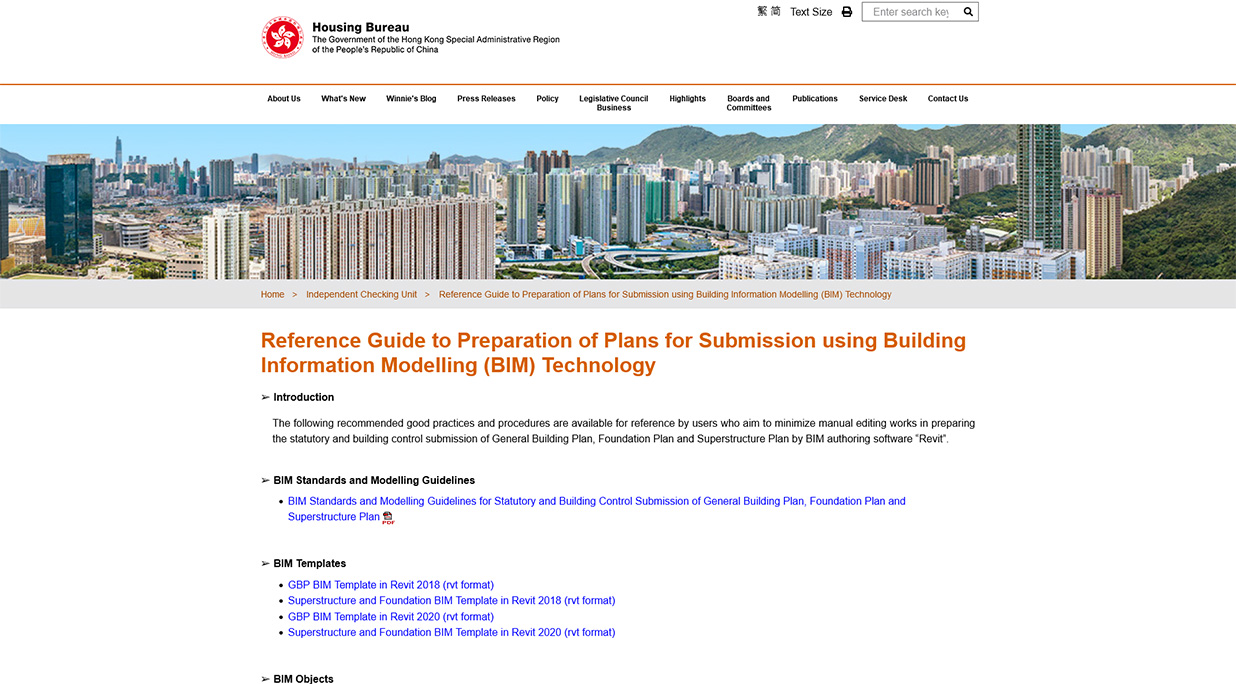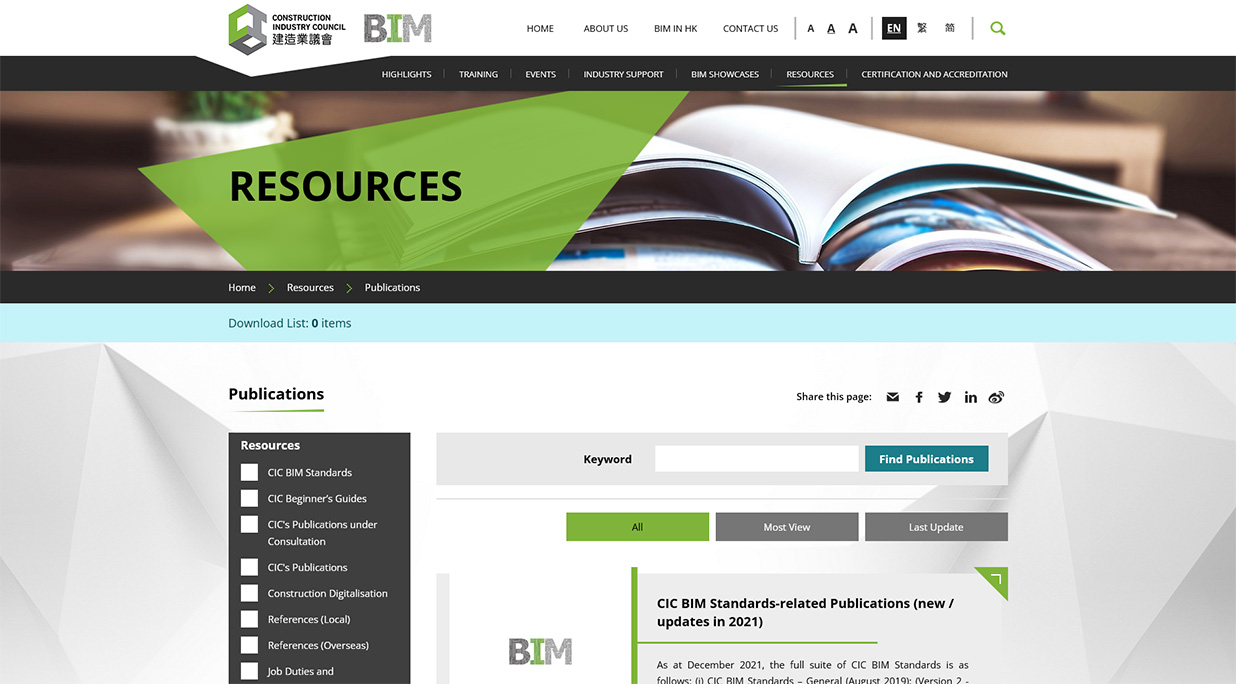The use of Building Information Modelling (BIM) is an innovative approach to building design and construction. The Buildings Department (BD) encourages authorized persons (AP), registered structural engineers (RSE) and registered geotechnical engineers (RGE) to consider adopting BIM for preparing plan submissions under the Buildings Ordinance (BO).
There is a wide range of applications of BIM on new building developments and alteration and addition works which are considered useful to facilitate BD in processing plan submissions. Some examples of BIM applications are given in Appendix A of the Practice Note for Authorized Persons, Registered Structural Engineers and Registered Geotechnical Engineers (PNAP) ADV-34. The project AP/RSE/RGE are encouraged to provide BD with a soft copy of the computer modelling information under the specified format for reference. Details of the format and software version of the BIM files are specified in PNAP ADM-19 and PNAP ADV-34.
Whilst BIM is submitted as a kind of supplementary information for reference, BD processes approval of plans under the BO based on the information contained in the plans. In case of any discrepancy between the plans and BIM submitted, the plans shall prevail.
The Government has promulgated a roadmap in December 2023 for full adoption of BIM in the preparation and approval of building plans for private development projects.
BIM Automated Checking Tools
To promote wider adoption of BIM in private development projects, it is important for the industry to appreciate the benefits of BIM that can be brought to their day-to-day work. In this connection, BD has been developing a series of automated checking tools to facilitate the preparation and processing of digital plan submissions in BIM format. The BIM Automated Checking Tools, which may also serve as the design review tools, save time and manpower in manual checking/computation and updating/rechecking after design amendments, thereby enhancing quality and certainty of the submissions.
General Building Plans
As regards general building plans, plug-in tools for automated checking of floor area information (the BIM Area Tool), sanitary fitments provisions (the BIM SF Tool) and fire safety requirements (the BIM FS Tool) under the BO have been developed for two common native BIM software (i.e. REVIT and ArchiCAD). The BIM Area Tool, which adopts a common area calculation methodology jointly developed by BD and Lands Department, enables a single BIM model to demonstrate compliance with the requirements under both the BO and lease conditions. The plug-in tools and the relevant video guides can be downloaded/viewed via the links below.
- BIM Area Tool, SF Tool and FS Tool (REVIT) Download
- BIM Area Tool (ArchiCAD) Download Template
- BIM SF Tool and FS Tool (ArchiCAD) Coming soon
- Video Guides
Structural Plans
As regards structural plans, BD has developed a structural tool on a web-based platform. This tool allows users to overlay 2D structural plans in pdf format with an openBIM model converted from a structural analysis model for comparison. It also provides supplementary information through keyword searches from the plans, assisting users in checking the structural plans. The BIM Structure Tool enables users to perform compatibility check of the structural layout against the structural analysis model and to verify information against commonly used design standards and specifications in preparing/checking the structural plans. The BIM Structure Tool can be accessed through Electronic Submission Hub (ESH) of BD and relevant video guides for the tool can be viewed via the links below.
Disclaimer
The information contained in the BIM Automated Checking Tools is provided for general information only. Whilst BD endeavours to ensure the accuracy of this information, no statement, representation, warranty or guarantee, expressed or implied, is given as to the accuracy or appropriateness of the BIM Automated Checking Tools and the information contained therein for use in any particular circumstances. BD accepts no liability for any loss or damage whatsoever arising from or related to the use of the BIM Automated Checking Tools and/or the information contained therein.
BD is entitled to delete, suspend or edit all the information on this webpage at any time at its absolute discretion without notification or giving any reason. Users are responsible for making their own assessments of all the information contained therein or information in connection with such and are advised to verify such information and obtain independent advice before acting upon it.
For enquiries, please contact bim-helpdesk@bd.gov.hk or BIM hotline at 2152 2849.
Related Information